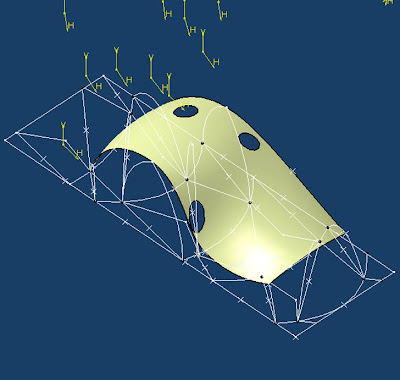Tutorial 3: Beginner Solid Modeling
Thursday, September 17, 2009
Monday, September 14, 2009
Design Project Tutorial II
Tutorial 2- from flat to form
From my "transitional sketch", I followed the tutorial in creating a surface totally dependent on the previous sketch. The surface will change depending on the parameters set on the arches created to set the guidelines for the surface.
I was hoping to be able to alter the radii of the circles in my sketch and change the surface, but for some reason that wouldn't work. Some link between my sketch and the other layers was not functioning correctly.
Surface created from my unaltered sketch.
Design Project Tutorial I
Tutorial 1: the sketch
The plan's height is 3x as big as its width.
The plan's height is 3x as big as its width.
Divided into 5 bays.
Each bay contains a circle tangent to the top and bottom of the bay, as well as an alternating side of the plan.
A horizontal construction line is projected to the opposite side of the plan from centers of all the circles. This is alternating as well.
A five-sided polygon is constructed in each bay using points from both the circle, bay divider, and the horizontal projected line. This divides the bay into parts.
All 5-sided polygons can be identical or different depending on the changing of the radii.
Smaller circles on the right/Bigger circles on the left =
Alternating identical polygons.
Identical circles =
Identical but mirrored polygons.
Different radii =
Different polygons
Subscribe to:
Posts (Atom)